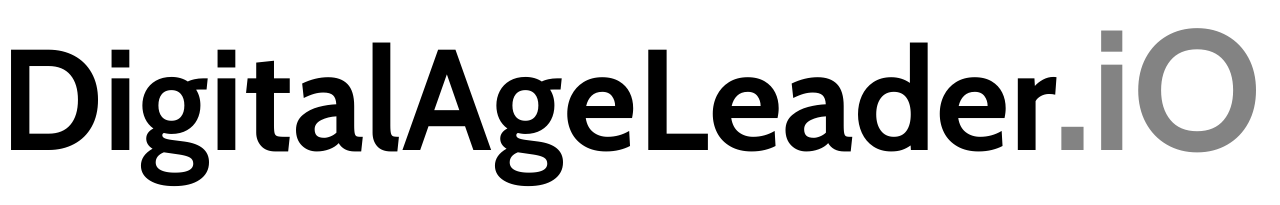Are you looking for a very inexpensive marketing method to get the word out about your church? What if you could personalize a message to the people who find your church this Easter through a search on Google Maps – for FREE? Could you pass it up? Using Google's fairly recently released Google Places, you can customize the “more info…” section of the little pop-up that appears over your church's location on the map.
You must be verified as the owner of the address, so you should get started today if you want to have it ready by this Easter. If you are a multisite church, you can register all of your campuses in one account. This provides you with a dashboard view of all campuses as well as details about each. Here are the Top 5 Things You Can Customize and Top 5 Tools Included for FREE with your Google Places account.
Top 5 Things You Can Customize
- The name of the listing to more accurately match your brand.
- Make sure the map pin is placed in the correct place.
- Add pictures.
- Add video. Great if you have video specific to an Easter or Christmas emphasis.
- Create coupons. Example would be for a free book or CD. Not only would this help the guests feel more welcome, but it allows you to have a better idea of how many people are being reached through this method.
Top 5 Tools Included for FREE
- Number of times your location was viewed on a map.
- Number of actions taken on your listing.
- How many clicks on “more info…”
- How many clicks for driving directions
- How many clicks to your website
- Search Queries: Find out what words or phrases people are typing to find you.
- Map of where driving direction requests come from (by zip codes).
- QR Code that links to your Google Places page. (Read more about QR Codes in ministry.)
The first video is a short 1 minute 42 second intro to Google Places.
This second video is a more comprehensive 41 minute video.
Idea Share
Are you using Google Places? How has it helped drive traffic to your website or church? What creative ways can this be used? Share your comments below.
Disclosure of Material Connection: I have not received any compensation for writing this post. I have no material connection to the brands, products, or services that I have mentioned. I am disclosing this in accordance with the Federal Trade Commission’s16 CFR, Part 255: “Guides Concerning the Use of Endorsements and Testimonials in Advertising.”