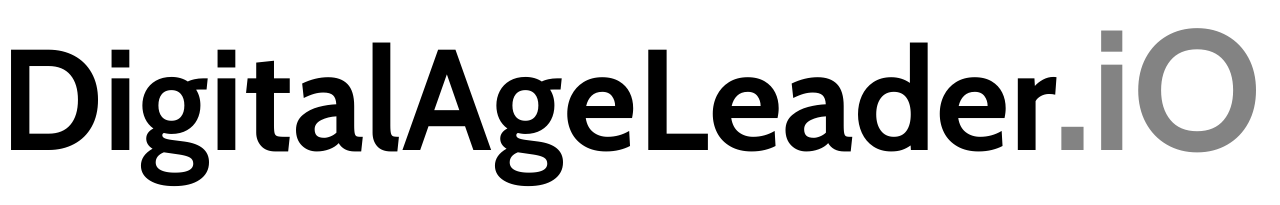As pastors and church leaders, we spend a good amount of time in our cars. If you live in a large city, you may spend that same amount of time on public transportation. Whether its commuting to and from the church, visiting people, or going to meetings, there is a lot of time that we can leverage to be mentored, learn new skills and ideas, and be inspired.
[featured-image single-newwindow=”false”]courtesy © istockphoto.com/ head-off[/featured-image]
I challenged myself last year to make the best use of my time in the car. As a result, I have spent hours being mentored by great thought leaders, being inspired by great Bible teaching, and being taught productivity and life skills.
Today's mobile technology has made it easier than ever to have valuable audio content automatically delivered to you through podcasts. It has never been this easy to make podcasts a part of your routine.
Tools You Need
Hardware:
Listening Device
You can listen to podcasts on just about any computing device available today including desktops, laptops, smartphones, tablets (including Kindle HD).
Cable or Converter
Several newer vehicles have an auxiliary connection into the stereo system. This will require a cable to go from your smartphone to the vehicle's auxiliary input jack. Your smartphone has a 3.5 mm connection as do all of the vehicle auxiliary jacks I have seen. Be sure to check your vehicle's owner manual as some even have USB connections. You can find various lengths and styles of 3.5 mm cables on Amazon.
If your vehicle does not have an auxiliary input but has a cassette player, you can get a cassette adapter. Note that if you get this adapter, you do not need the cable mentioned above. There are a several options for these adapters but here are three various budgets.
- Higher Quality – Higher Price (on Amazon)
- Medium Quality – Medium Price (on Amazon)
- Lower Quality – Lower Price (on Amazon)
Software and/or App:
You need some software or an app that is designed to receive the podcast, organize it in a meaningful way for you, and play it when you are ready. There are several options. The best really depends upon the computing device you have and your listening habits. I recommend either one of the following. They both work on Apple's iOS devices (iPhone, iPad), Android, and Kindle.
Pocket Casts
 If you have both Android and iPhone devices, your podcast lists will sync between them. So if you subscribe to a Podcast on your iPhone you can listen to it on your Android. If you change to a new phone, just install the app, sign in, and your podcasts will show on your new phone. To learn more, check out the Pocket Casts site.
If you have both Android and iPhone devices, your podcast lists will sync between them. So if you subscribe to a Podcast on your iPhone you can listen to it on your Android. If you change to a new phone, just install the app, sign in, and your podcasts will show on your new phone. To learn more, check out the Pocket Casts site.
- Google Play Store ($3.99 at time of publishing this article)
- iTunes Store ($4.49 at time of publishing this article)
- Amazon Kindle (not available)
- Computer (not available)
Stitcher
 I have written about Stitcher before (you can read that post here). Stitcher also provides the ability to have your podcasts show on different devices like Pocket Casts above. However, a useful feature for some is the ability to begin listening to a podcast show on your mobile device and then go to your desktop/laptop computer, login to stitcher.com, and pick up right where you left off. This also works the other direction. Note that for this to work properly, your mobile device and desktop/laptop will need to connect to the Internet to send the needed information from one to the other.
I have written about Stitcher before (you can read that post here). Stitcher also provides the ability to have your podcasts show on different devices like Pocket Casts above. However, a useful feature for some is the ability to begin listening to a podcast show on your mobile device and then go to your desktop/laptop computer, login to stitcher.com, and pick up right where you left off. This also works the other direction. Note that for this to work properly, your mobile device and desktop/laptop will need to connect to the Internet to send the needed information from one to the other.
- Google Play Store (Free: supported by advertising)
- iTunes Store (Free: supported by advertising)
- Amazon Kindle Store
- Website for listening on any computer via a web browser. Go to www.stitcher.com and click “Listen”
- Car Radio: Yes, Stitcher is now available directly through some car radios.
Finding and Subscribing To Podcasts
Any app you choose has an easy to use search feature that allows you to type in the name of a specific podcast or search categories. Then it is a matter of clicking a button to add that podcast to your app.
Recommended Podcasts
- Andy Stanley Leadership
- EntreLeadership with Dave Ramsey
- Social Media Church with D J Chuang
- This Is Your Life with Michael Hyatt
- Ray Edwards Podcast
[reminder preface=”Today's Challenge:”] 1) Install one of these apps on your smartphone or tablet. 2) Subscribe to a couple of podcasts. 3) Leave a comment below to share what podcasts you find educational, informative, inspirational, or even mentor quality.[/reminder]