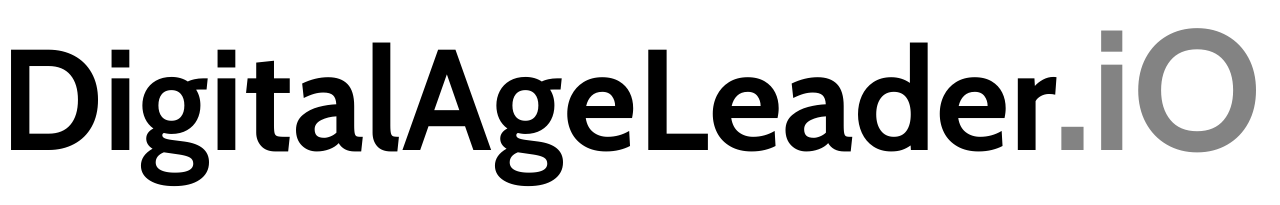Since the release of the first iPhone in 2007, more and more people have purchased mobile devices. We have reached the point where there are more mobile devices than desktops and laptops. More and more people are accessing the Internet primarily on their mobile devices, which include smartphones and tablets. However, most church and ministry websites are still formatted strictly for desktops and laptops.

So what does this mean for church and ministry websites? Often the organization's website is the first impression people have. Since more people are viewing websites on mobile devices, if the website is not formatted to work on mobile devices, there is a danger they will leave the site within the first few seconds. This means there is a potential to lose the opportunity for further ministry.
So how do we make our sites work on mobile devices?
Discover Your Site's View
Your church website must be viewable on any type of device. Here is an easy to use tool that will quickly let you see how your website looks on all types of mobile devices.
- Click here to go to the mobile responsive tool site.
- Type in the URL (address) of your website.
- Scroll left and right to see the results.
- Don't forget to come back and keep reading.
Welcome Back!
Types Of Mobile Friendly Sites
There are three main ways to program a website so it looks good on the various size screens.
1. Create a mobile version
This used to be the only way to go mobile. You may notice this on sites you visit from your mobile device. You type in the website address as something like this: www.site.com. Then you notice it changes to m.site.com. So these are actually two different websites.
In this scenario the website detects you are using a mobile device and redirects you to the mobile version of their website. There is still a great amount of code to control the exact look of the site. Also, there is still a challenge with this approach as it does not look good on all mobile devices.
Another challenge is in sharing links. I have experienced a loss in the benefits of people sharing links via social networks. If a person is on a desktop or laptop and shares a link, it will go to a URL that looks something like this: www.site.com/article123. However, when someone who is on a mobile devices sees the link their friend shared and clicks on it, the site senses they are on a mobile device and redirects them to m.site.com. Notice the article123 gets lost.
So as a site owner or manager, while you may now have that person on your mobile site's home page, you have a frustrated visitor who either has to dig to find the mobile version of the article or leave your site. Most will simply leave in frustration.
2. Create an app
This approach requires the development of multiple versions of the app: iPhone, iPad, Android phone, Android tablet, Kindle, Blackberry, and Windows Phone. There are benefits to having apps if, and that is a big IF, your church has a strategy for getting the most out of the apps. This can quickly get expensive.
3. Go Responsive
This simply means your site is built with the technology that senses the size of screen on which each person is viewing your site. It then re-sizes images, displays a special version of the menu, and shifts things around a little so it all looks good on that particular screen.
The benefits of Going Responsive
- Your site is accessible by more people
- It looks good on all devices from smartphones to desktops
- Only one website to maintain
- Links shared via social networks still work properly
- It is becoming the standard
- It is easier than ever before
So for most churches and ministries, the best approach and most economical approach is to develop a website that is responsive. If you have someone design your site, be sure to tell them you require a “responsive design.” If they don't know what you are talking about, it is time to look for someone else. There are a lot of companies out there who specialize in doing websites for churches. The better ones have begun developing responsive design websites. Others are trying to catch up.
If you use WordPress, it has never been so easy to implement a mobile responsive website. Here are two great sources for mobile responsive designs:
- iThemes Builder (Some themes are church.)
- StudioPress (Most themes are responsive, but some of their older ones are not. Their search tool makes it easy to find the responsive themes.)
If you don't use WordPress, a great website system that is mobile responsive that you can use to build your ministry's website is squarespace.com.
Discussion
What questions do you have about mobile websites? If you have a mobile website, how has it impacted your ministry?